You can see all your deal history on the "Deals page". You can find this page on the sidebar.
On the top of the page, you will see active deals. In the upper right corner, there are green numbers, those numbers will show you how much have you earned using our strategy platform.
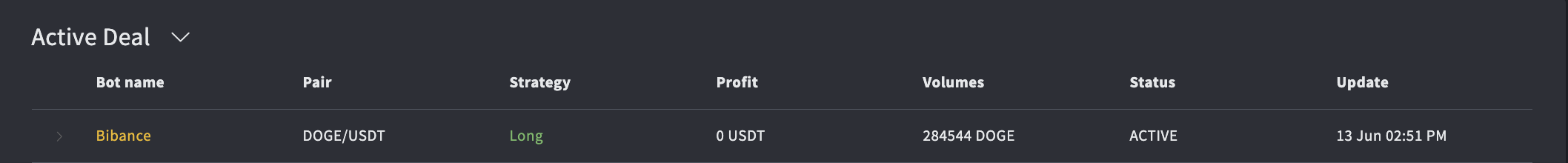
Active deals are deals that are currently waiting for your take-profit order execution.
By clicking on one of your active deal you will see all necessary data about the state of your current deal.
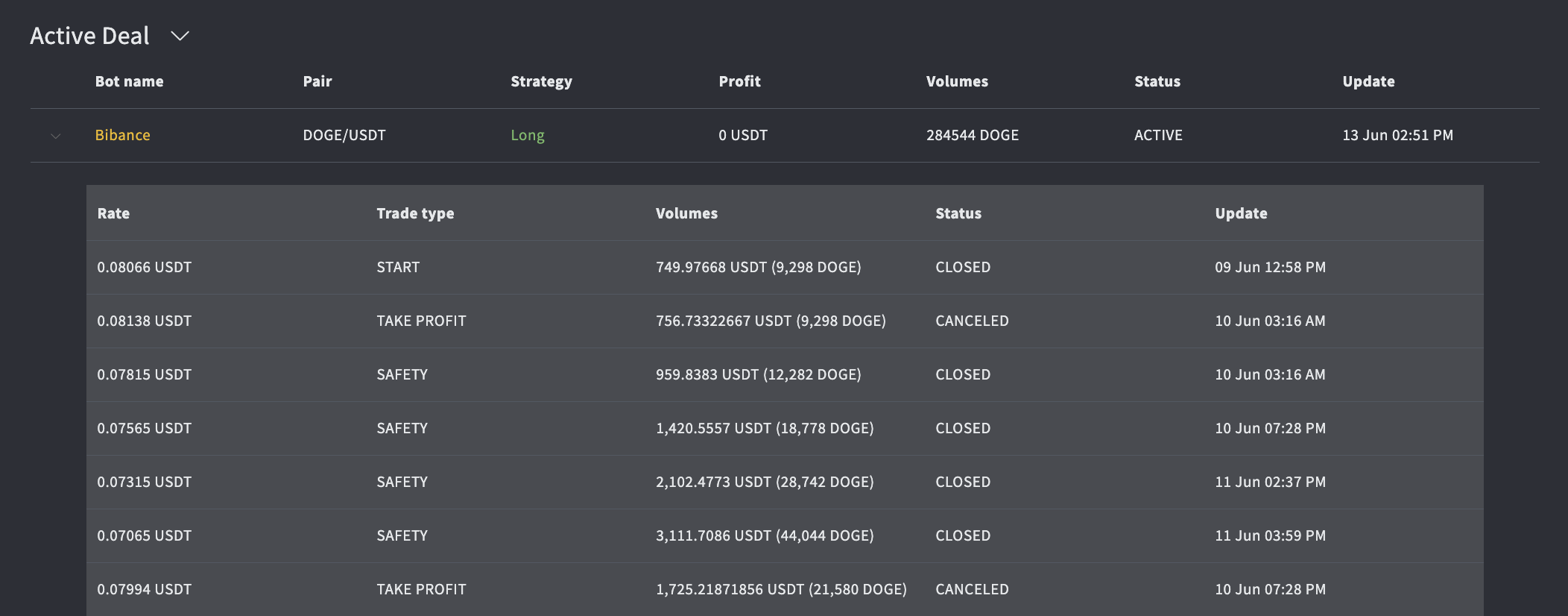
Beneath the active deals, you can see your deals' history. Here you can see all your deal history, from the start to the current date.
Note: Deal history includes all deals, completed and canceled as well.
Next: 7. Trading terms