Starting from today, all GT App users gain access to using Quick Preset strategies.
This allows beginner users to launch a trading strategy in just a couple of clicks without the need for configuration.

In these conditions, users are only required to connect their exchange connection to the preset strategy and have at least 250 USDT balance.
After connecting, users only need to click the "Launch" button and wait for the trade to open.
The advantage of this strategy is that it uses secure settings that minimize the risk of loss and liquidation for the user.
However, it should be noted that due to increased security measures, users using the 3-days Trial Period may find it difficult to evaluate its performance because the strategy is designed for a longer-term entry point into the trade.
How to launch a Quick Preset strategy:
1. Open the My Strategies page in your GT App account.
2. Choose one or several preset strategies.
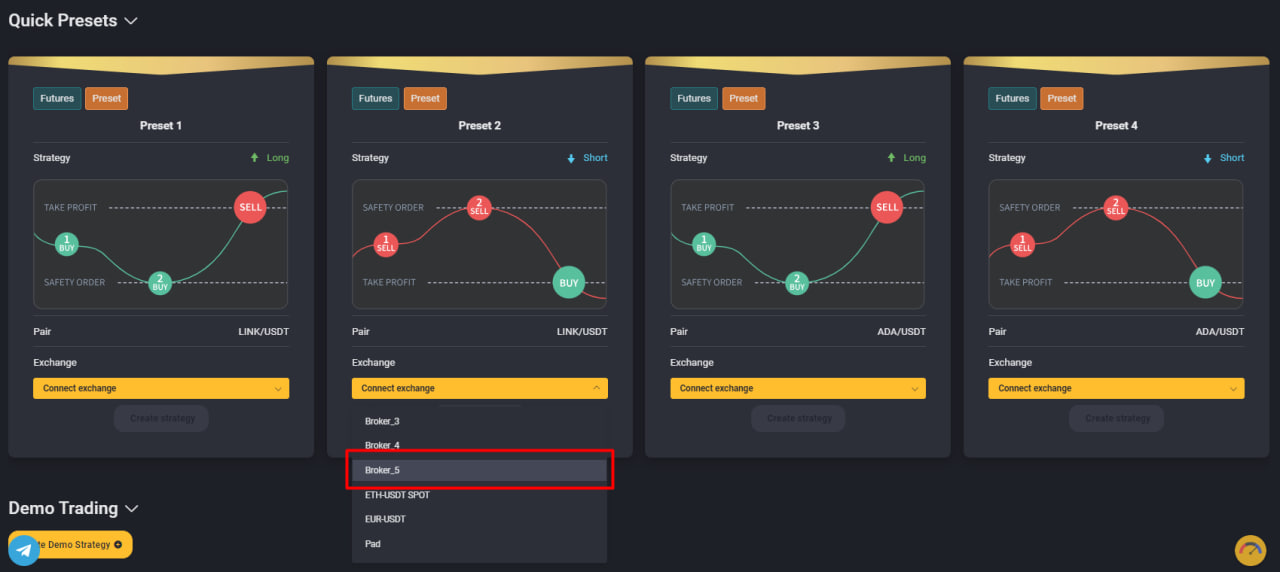
3. Click on the "Connect Exchange" button on one of the preset strategies, select the necessary connection, and confirm your choice by pressing the "Create Strategy" button.
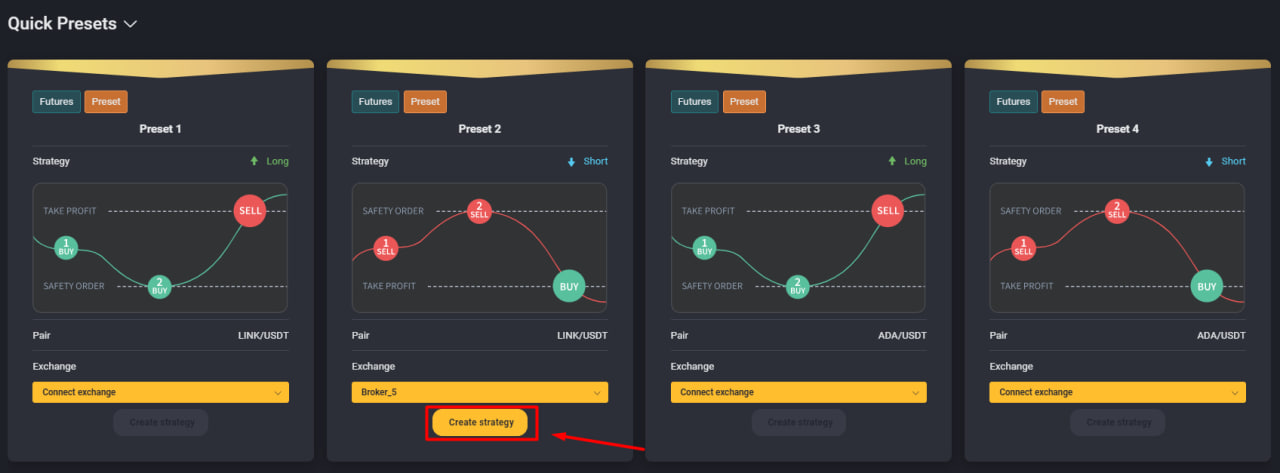
4. Make sure that there is at least 250 USDT on the selected exchange connection.
5. Click the Launch button and wait for the trade to start.
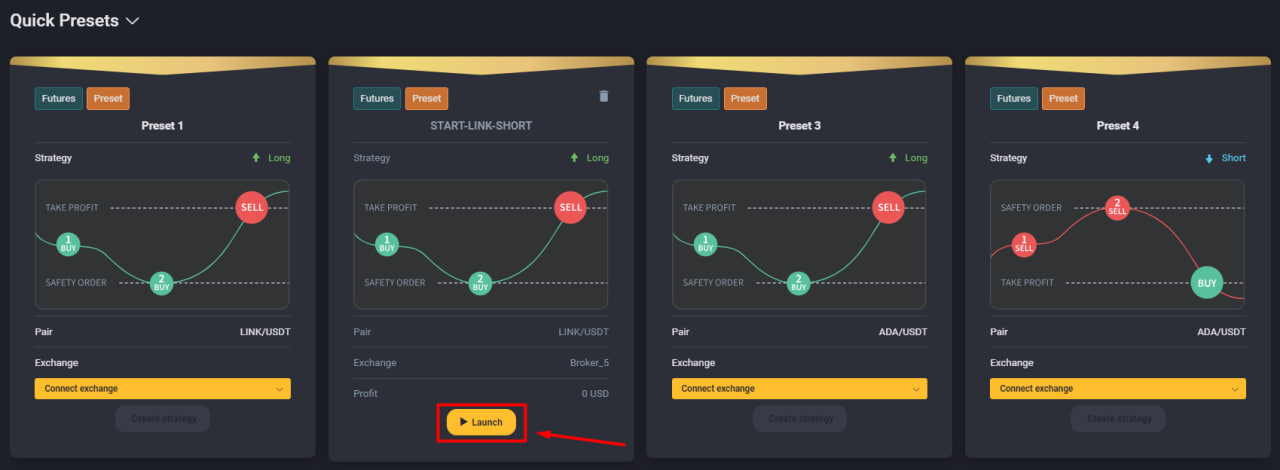
6. The profit from using the preset strategy will be deposited into the connected exchange connection and further traded according to the compound interest formula to bring you even more profit.
If you have questions that we have not covered in this article, please contact our support.